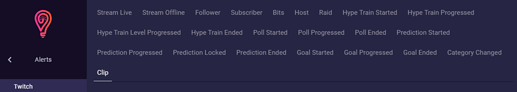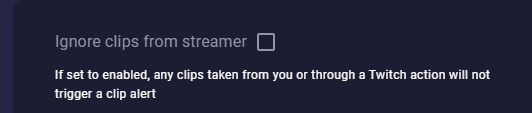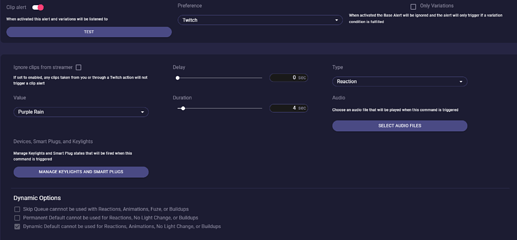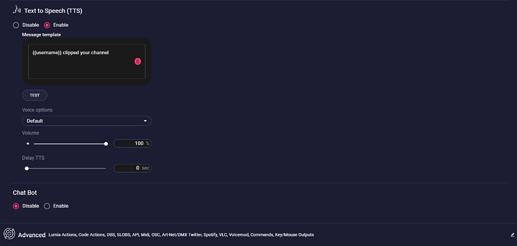Who doesn’t know it? A loyal viewer clips probably the funniest moment of your streaming career and you don’t notice.
That’s over now!
With our new Twitch Clip Alert, you are always up to date and can have yourself and your community notified audiovisual.
Let’s set it up ![]()
Go to Alerts → Twitch and choose in the top tabs Clip
From here you can set everything up as you are used to all our other alerts.
The most important difference to other alerts is the option Ignore clips from streamer.
If this is selected it won’t trigger the alert if you make a clip yourselves. That can be useful if you work with clip commands as shown in our previous tutorial How to use Twitch Actions
Now simply set the duration of your notification, choose your Type such as reaction, animation, scene, etc., and possibly add an audio file.
You can of course also add a TTS or chatbot message or any other feature Lumia Stream offers.
To showcase your chat messages and encourage viewer engagement, you can use one of the 4 clip variables.
For example, you can add the message {username}} just clipped my stream. Watch this magical moment: {{clip_title}} {{clip_url}} so you get a clickable link in your chat.
And that’s already it.
Now go on and combine it with a Twitter action and let your followers know what’s going on in your stream.
___https://forum.lumiastream.com/t/how-to-use-twitter-actions/302___
You want to be alerted when only mods, subs, or followers clip? This is possible through Custom Code
Have a look at our YouTube tutorial with Ahad on how to set this awesome feature up.
___https://youtu.be/ylpovqTrXNg?t=83___