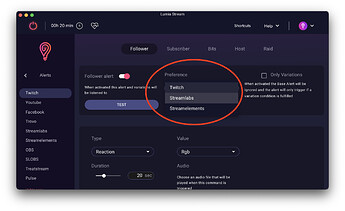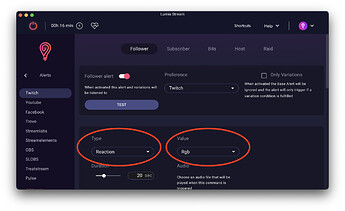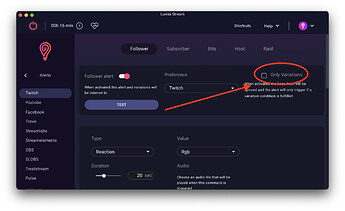There could be a few things causing this. Here are some common fixes:
1- Make sure your platform is connected by going to
Connections > Platforms and press Add New Connections
2- If you are using Streamlabs or Stream Elements, make sure you first have it connected
Connections > Streaming Services and press Add New Connections
Please do note, SLOBS does not equal Streamlabs. You must the Streamlabs service connected if you would like to use test alerts. Streamlabs OBS is only for the SLOBS portion
3- Make sure your Alert preferences are set to your Streaming Services if you’re testing through Streamlabs or Stream Elements
Alerts > Preference > Streamlabs / Stream Elements
4- Make sure you have a Type and a Value selected in each Alert. There is a common occurrence where users haven’t added a Value or Type to their Alerts. Make sure you have these selected or the Alert will no be triggered
Alerts > Type/Value
5- Make sure only Variations isn’t selected for your alerts if you aren’t intending to use it
Alerts > Type/Value
5- Make sure the value that you’ve chosen for your alert hasn’t been deleted from Studio. To narrow down what the issue is, just set the type to a color and use a normal color to make sure that the Value isn’t the issue
Alerts > Type/Value
6- Make sure your Duration for the alert is set correctly. Recommended to be a minimum of 1 second for your alert so your lights have a chance to change
Alerts > Duration