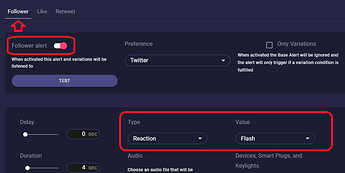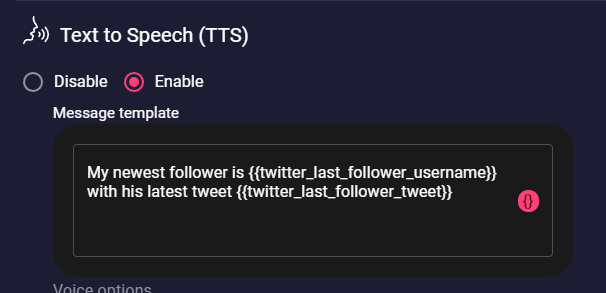Twitter Alerts has three options at the moment, Followers, Likes, and Retweets.
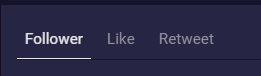
Likes and Retweets only will take the total likes/retweets for your last 10 tweets. This does not include Replies or Tweets that you’ve retweeted.
For this example we create a Twitter Follower Alert:
Make sure the Follower alert is on and you’ve selected the Studio Type and Value that you would like to trigger when you receive a new Follower.
Next up for me, I like to have an audio alert as well go off, so I use text to speech.
I will enable TTS and then for my message template I will use a few variables:
The last person to follow is {{twitter_last_follower_username}}. Their last tweet was {{twitter_last_follower_tweet}}
If you press the Variables button you will see that I got twitter_last_follower_username and twitter_last_follower_tweet from here. It’s right in the textfield.
And this easy your Twitter Follower Alert is set up. Of course you can also choose all the other options you are used from your other alerts and make every follower a party in the house.