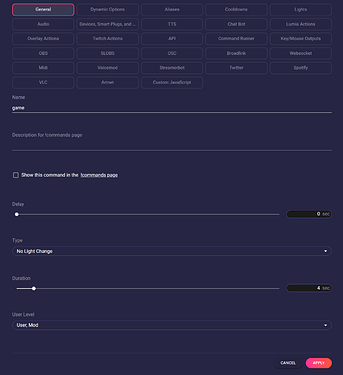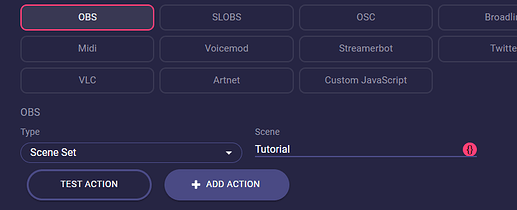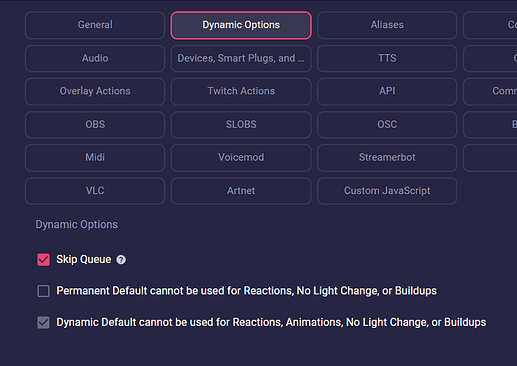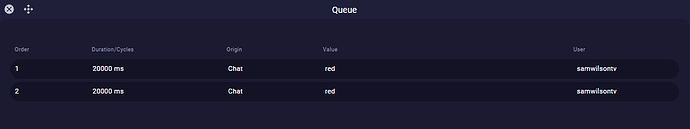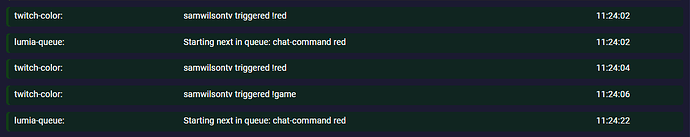Lumia Stream manages your commands and alerts and provides a queue so everything doesn’t go haywire.
But sometimes you need things to go fast. For example, if you want to ban someone. Or when your viewer wants to know how long they’ve been your fan.
That’s what the Skip Queue option is for. With this option, you can give actions the right to skip everything and trigger directly.
But use this option with care.
Skip Queue does not only assert itself against the queue. It does not even enter the queue. This in turn means that it does not trigger a default state. Therefore, Skip Queue is not really suitable for colour effects.
The idea behind Skip Queue is to trigger sound effects, video memes or mod commands, for example.
A popular mod command is to change an OBS scene because streamers often forget to switch scenes in the heat of the moment.
So we go to Commands → Chat Commands → Add Command
We give the command the Name game. As this command is only for our mods, we uncheck Show this command in the !commands page. For Type we enter No light change, Duration is not so important, and the User Level we limit to User and Mod
With this, we have already created the basis. Now we go to the OBS tab.
There we select Scene Set in the dropdown and under Value the scene we want to change to. Click on Add Action.
Now we could click on Apply and when we enter !game, our OBS scene should change to the previously selected scene.
But since we don’t want to wait until all commands from our queue have expired, we have to do one more step in our command.
We go to the tab Dynamic Options and check Skip Queue.
Now we click Apply and Refresh.
If we now fill our queue with a few commands and then use the command !game, this command is executed immediately, while everything else continues to run its course.
So we see: Skip Queue does not interrupt any command and visually the triggering is not traceable.
Since this is all a little complicated to explain: Technically, the Skip Queue command runs in the background according to its set duration. It will not stop commands in the queue and it will not be stopped by other commands.
Easy said: The Skip Queue commands don’t exist for the rest of the command and alert chain.
Still, they can be stopped by anything triggering Back to default