1- Version: 5.3.0
2- System: Windows
3- Account: Premium
5- Describe the issue:
I’m trying to figure out how Fuze works. There are no tutorials online, no videos, not even any webpages on how this is supposed to work beyond the basic “this is a feature” on Lumia’s webpage. This program is not intuitive at all.
I have created my own custom Scene with 7 standard colors, added that to Fuze and set the settings to Audio (Desktop) / Plus Ultra / Precise / Min Brightness: 20% / Max Brightness: 100%. However, when activated the lights only stay on the same two colors and are as dynamic as a candle flickering. It appears you have to drag each light in a scene to a corresponding color? But only one light works with one color, kind of defeating the purpose of having the option to cycle through multiple colors. You’d need 7 different bulbs if you wanted that many colors. What am I missing?
I am using Philips Hue Color bulbs, and have previously been using the Hue Sync app to sync the lights with whatever my computer is playing, which is a fantastic. It’s bright, very responsive, and cycles through many colors. I was hoping Fuze would be similar, but clearly it isn’t. It’s also a shame that when that is engaged, Lumia just doesn’t work at all. No alerts, bits, or any other type of function from Lumia comes in.
Basically, what I am looking for is a nice dynamic range of colors to sync to the audio coming from my computer, with the lights being able to be changed by alerts, donations or commands. So far I am unable to get this to my satisfaction, and when Fuze is on the alerts don’t function like they should. (Too fast, too slow, maybe flash once.)
Since this is a Premium option with no free trial, I paid the $5/mo to test it. I’d be willing to pay the extra $ if the product works like advertised, but so far the functionality leaves a lot to be desired and isn’t worth it. I won’t be continuing my subscription if that’s the case.
Is there any info y’all could give me on what I’m missing and how to make this work? Will there be direct integration with Hue bulbs and Hue Sync in the future? Please let me know, as I’m interested in the product, but find its use very lacking. Thanks!
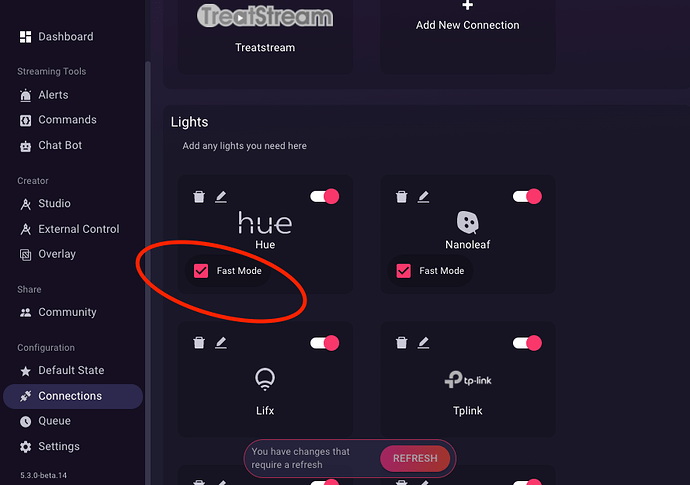
 But one cool thing about Lumia is that they install the cruise control if you ask for it and it is possible.
But one cool thing about Lumia is that they install the cruise control if you ask for it and it is possible. You put up the scene in the creator section on the sidebar and select the scene in fuze… so in the scene creator you choose which light should work with which color. Fuze just adopts what you set there.
You put up the scene in the creator section on the sidebar and select the scene in fuze… so in the scene creator you choose which light should work with which color. Fuze just adopts what you set there.