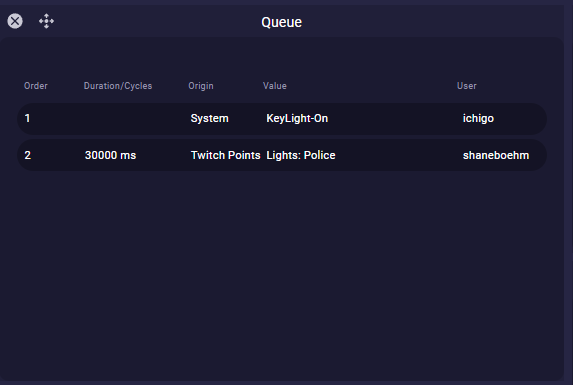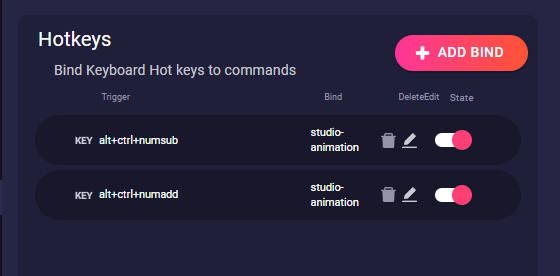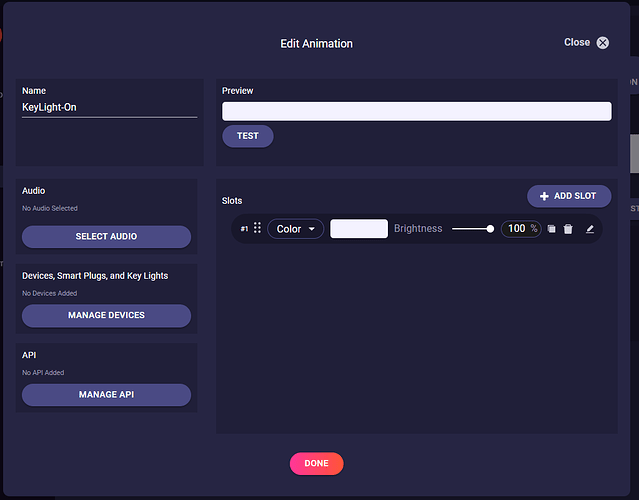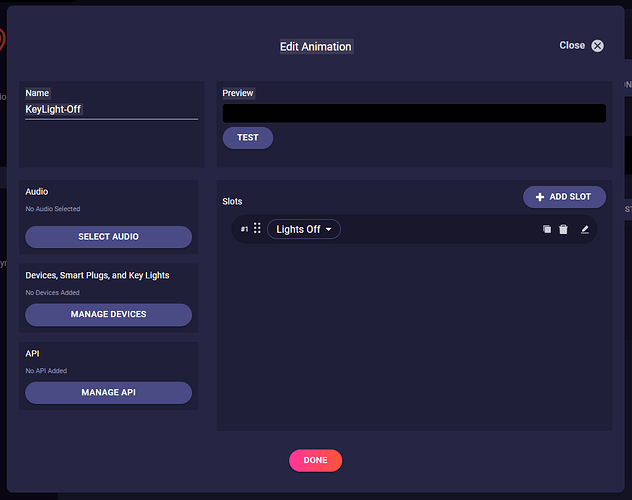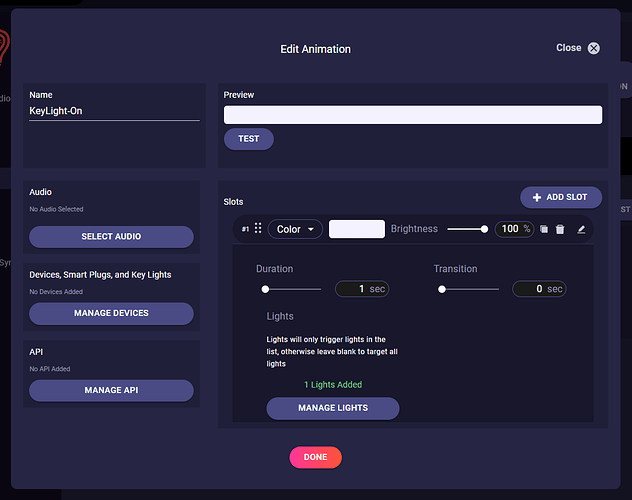1- Version: 6.3.1
2- System: Windows
3- Account: Premium
4- Screenshot if possible
5- Describe the issue: If I use a hotkey to change a scene, it sits at the front of the queue and blocks any further items in the queue from running.
I’m using a hotkey to toggle off and on my key light. If I do this, it blocks the queue.
Can you show me a screenshot where you set the key light and what you trigger with the hotkey. I wasn’t able to reproduce this
Here you go. I’m using an animation to turn on/off a Philips Hue light.
What doyou use as a key light?
The keylight is a full color Philips Hue bulb in a softbox.
I can reproduce this. You are correct, there is a bug.
I will make a ticket for the devs, so it gets fixed for the next version.
But you could work around it by just creating it as a simple command if you don’t want to wait
All good. Already had it as a command, but sometimes I want to just turn it off and on without commands/channel point redemptions. Thanks so much for your help.
You know you can bind the command to a hotkey as well? You don’t need to “redeem” the command
This topic was automatically closed after 15 hours. New replies are no longer allowed.