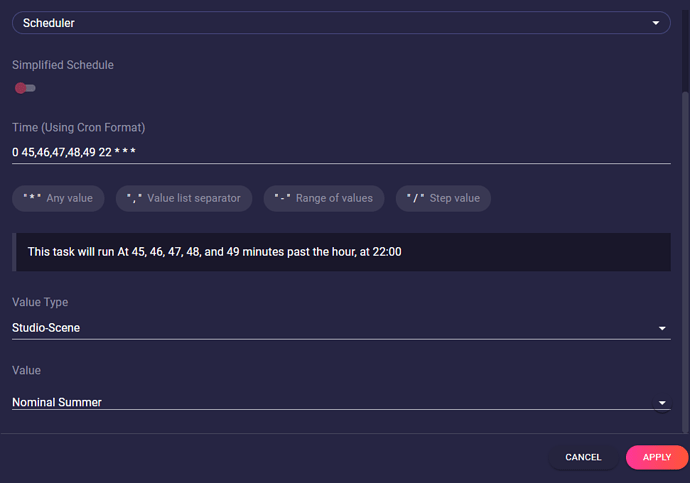1- Version: 6.1.7
2- System: Windows
3- Account: Premium
4- Screenshot if possible
5- Describe the bug:
My PC runs in an always-on scenario, with Lumia running 24/7 for smart-home use primarily. Recently I started adding automations after mastering the CRON format. The first attempts worked fine as the automation was set to run shortly after I created it and gave Lumia a refresh. However beyond this I have about a 20% success rate. I’m unclear on if the automation itself has ever failed to even get added to queue (so far I have seen it get added and run each time), but I can confirm that when it does get added to queue and finally executed, the automation has no effect. It’s configured to set a scene, and confirmed to work, but after long unattended periods of time it simply does nothing.
The automation I created simply sets a scene. I suspect that it fails because the link to my Tuya api somehow has gone dormant. The thing I find odd is, if I use Lumia Link, run a command or forcibly switch to a scene via Lumia itself, it always works on the first try no matter how long I have left the app unattended… it’s only the automation tasks that fail to run after the app has been unattended for long periods of time.
I am now running Lumia with deep logs enabled and have set the job to run 5 times in a row one minute apart to see if that at least forcibly gets it to run the task at least once with success.
This obviously prevents me from accomplishing what I meant to use automations for, because in the context of smart-home usage, I’m going to want to count on the automations.